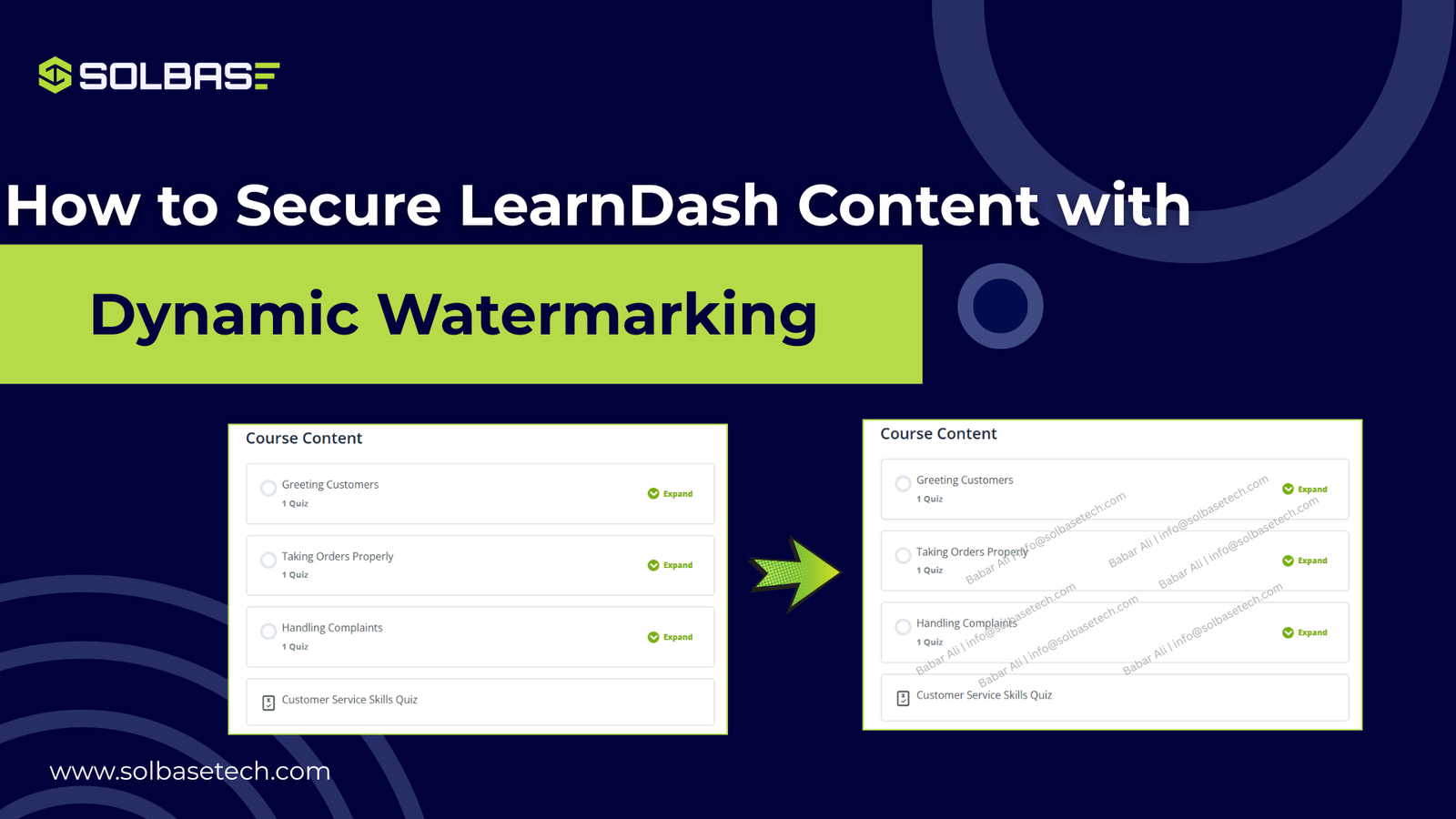How to Secure LearnDash Content with Dynamic Watermarking
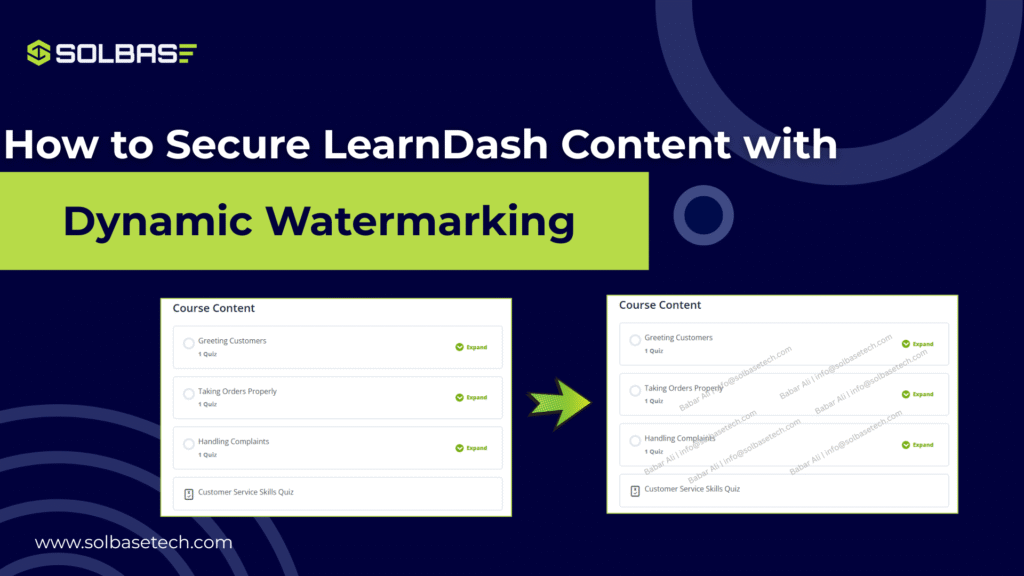
If you create courses with LearnDash, one of your biggest challenges is content theft. Learners may take screenshots, copy lessons, or share material outside your platform, which puts your revenue and intellectual property at risk.
The question is how to stop this without making the learning process frustrating?
The most effective answer is dynamic watermarking. By applying a watermark with details like the learner’s name, email, and timestamp, every page carries a unique mark. Even if someone tries to capture the content, it is easy to trace the source.
Let’s look at how dynamic watermarking works, why it matters, and how you can apply it to LearnDash.
Why Securing LearnDash Content Is Critical
Publishing online courses is more than uploading lessons. It represents weeks of effort, research, and design. Unfortunately, once material is online, it becomes vulnerable. Learners can easily share files or post screenshots, reducing the value of your paid program.
For LearnDash course creators, the consequences of not securing content include:
- Loss of revenue due to unauthorized sharing
- Lower brand credibility when premium content circulates freely
- Reduced motivation to invest in new material
- Challenges in maintaining exclusivity and trust
These risks make it essential to add protective measures that discourage copying without harming user experience.
Understanding Dynamic Watermarking
Dynamic watermarking is different from the static logos you see on free stock images. Instead of placing one permanent mark, this method generates a unique watermark for each learner. When a user logs in, their personal details, such as full name, email address, and session time are displayed directly on the page or video.
This approach makes every copy identifiable. If a screenshot is leaked, the watermark reveals exactly which account it came from. Learners are less likely to share material when they know their identity is visible on every page.
Key Benefits of Dynamic Watermarking in LearnDash
Adding dynamic watermarking to your LearnDash site offers more than just security. It provides peace of mind and positions your courses as professional. Some of the most important advantages include:
- Discourages piracy by making content traceable
- Protects intellectual property without affecting readability
- Maintains course exclusivity for paying members
- Builds trust with students by showing you value their investment
- Lightweight integration that does not slow down your site
In short, it strengthens both your business and your brand reputation.
Helping Guide: To Applying Dynamic Watermarking in LearnDash
While it may sound technical, applying a dynamic watermark to your LearnDash site is straightforward. Here’s a general process:
- Download a reliable plugin
Select a plugin built for LearnDash or compatible LMS systems. - Install on your WordPress site
In your WordPress dashboard, go to Plugins → Add New → Upload, and install the plugin. - Activate the plugin
Once activated, the plugin begins watermarking your LearnDash content automatically. - Confirm coverage
Most solutions apply watermarks to Courses, Lessons, Topics, and Quizzes. Check that all areas display the details you want. - Customize settings (optional)
Advanced users or developers can adjust what appears in the watermark. For example, you can remove the email field, change placement, or control opacity.
These steps ensure that every student’s session leaves a digital fingerprint.
Best Practices for Watermark Design and Placement
A watermark should protect your content without distracting from learning. To achieve this balance, follow these practices:
- Use semi-transparent text so learners can still read comfortably
- Place watermarks across different areas to make cropping difficult
- Adjust size and position to remain visible but not intrusive
- Test across multiple devices to ensure a consistent appearance
When done well, learners quickly accept the watermark as part of the course environment.
Addressing Common Questions
Many instructors worry that watermarking may interfere with performance or usability. Let’s answer some of the most frequent concerns:
- Does it completely prevent screenshots?
No, but since the dynamic watermark shows who accessed the content, it discourages sharing. - Will it slow down my site?
Quality plugins use lightweight code such as SVG overlays, so performance is not affected. - Can I hide certain details, like email?
Yes, most tools allow customization, so you can choose which information appears. - Which LearnDash pages are protected?
Typically, all main learning pages, Courses, Lessons, Topics, and Quizzes—are covered.
Why Dynamic Watermarking Is the Right Choice
Dynamic watermarking is not about blocking every screenshot. Instead, it creates accountability. Students are far less likely to share protected content because it ties their personal details to each page. For course creators, this balance of deterrence and usability makes it one of the smartest security investments.
If you want to dive deeper into setting up your LMS structure and planning how learning paths work.
Check out our blog on: How to Create an LMS Learning Path.
That post walks you through organizing courses in a way that complements content protection strategies.
For a broader view on protecting eLearning material, this guide from the learndash watermarking tips.
Conclusion
Securing your LearnDash content is not optional if you want to build a sustainable online learning business. With dynamic watermarking, you discourage piracy, preserve revenue, and maintain course value.
The process is simple, but the results are powerful. By protecting your lessons today, you safeguard your reputation and ensure students experience the value they paid for.