Best Hosting for LearnDash LMS Website in 2025
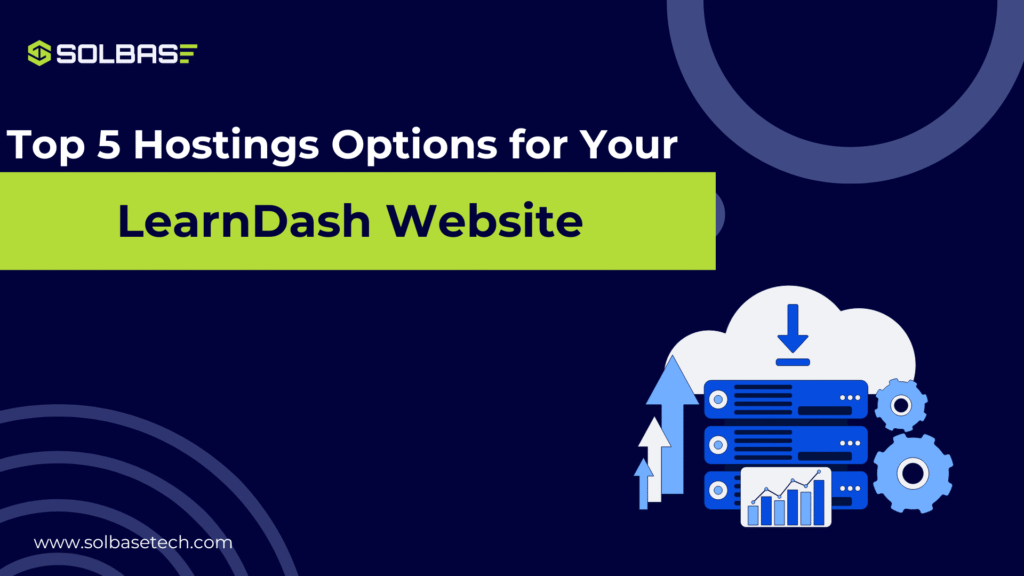
If your LearnDash website takes too much time to load or slow when students join, the real issue isn’t your plugin it’s your hosting platform. Choosing the Right hosting can make your LMS smooth, fast, and ready to grow. In this guide, we will compare the Best Hosting for LearnDash in 2025, so you can find out which platforms actually keep your courses running without delay and which ones fail when it matters most.
Key Factors When Choosing the Best Hosting for LearnDash
LearnDash is a Learning management system(LMS) that relies on dynamic content. Every quiz, video, and user login requests real-time data from the server. This means your host must be powerful, stable, and optimized for WordPress LMS websites.
What to look for? Before You Decide:
- Speed and caching setup that can handle high student activity.
- Uptime guarantees of at least 99.9 percent for reliable access.
- Scalability so your hosting grows with your enrollments.
- Security and backups to protect student progress and course data.
- Expert support that understands WordPress and LearnDash.
These essentials will help you avoid technical issues and give your learners a better experience.
Top 5 Hosting Options for LearnDash in 2025
Let’s compare the top providers in 2025 and how they handle these essentials.
1. Cloudways
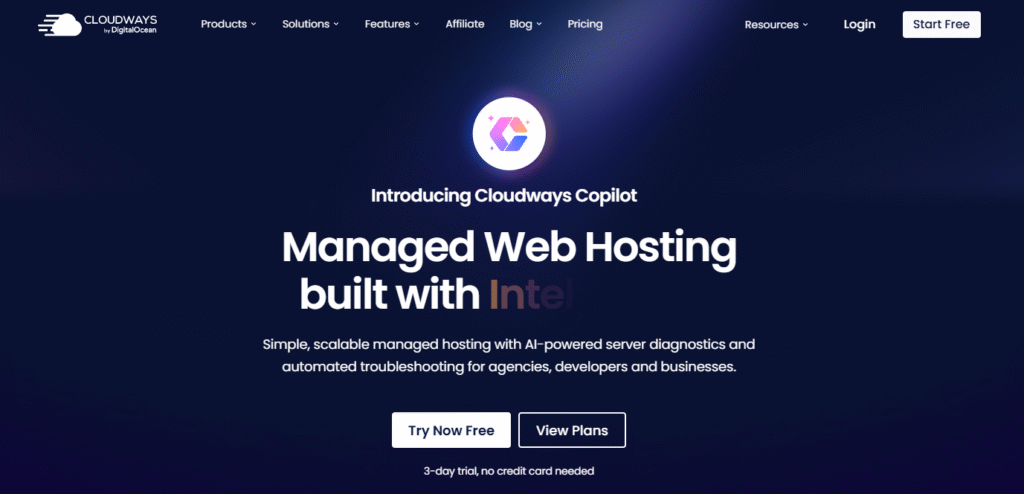
Cloudways offers a flexible managed hosting solution built on powerful cloud infrastructures like Google Cloud, DigitalOcean, and AWS.
Its performance optimization for WordPress and dedicated PHP workers make it ideal for LearnDash LMS sites that experience moderate to high user activity.
Why it’s good for LearnDash: Cloudways supports high PHP worker limits and uses SSD storage, ensuring fast load times and smooth quiz performance.
- Free SSL and daily backups
- Built-in caching and CDN
- 24/7 expert chat support
- Easy resource scaling
Price
Starts at $14/month. You pay only for the resources you use.
Performance
With SSD servers and integrated caching, LearnDash websites run efficiently even with video content and quizzes.
Scalability
You can scale your RAM, storage, and bandwidth in a few clicks. This is ideal for LMS owners expecting course growth.
Support
Cloudways has 24/7 live chat support and helpful knowledge resources focused on WordPress-based platforms.
2. Kinsta
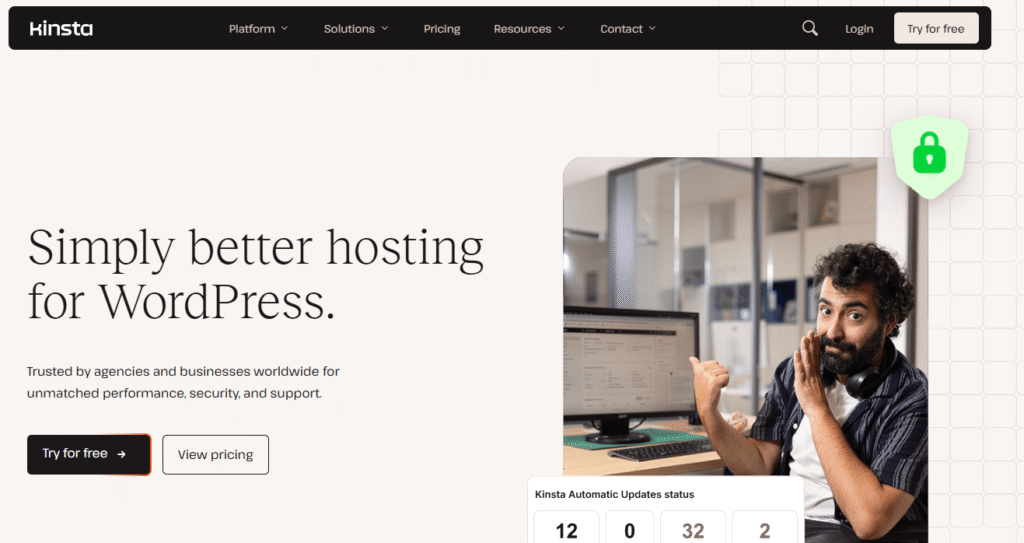
Kinsta runs on Google Cloud’s premium tier network, ensuring global speed and reliability. It’s one of the fastest hosting options for LearnDash, especially for international students.
Why it’s good for LearnDash: It automatically scales during traffic spikes and uses isolated containers for each site, ensuring steady performance even under heavy student loads.
- Automatic scaling and staging tools
- Global CDN and free migrations
- Daily backups included
- Expert WordPress and LMS support
Price
Begins at $35/month for basic plans.
Performance
Kinsta’s caching system and CDN deliver top-tier speed. It’s one of the fastest options for LearnDash hosting.
Scalability
You can easily move to higher plans as your LMS grows. Kinsta automatically handles load balancing.
Support
Its expert team is trained in LMS hosting, providing fast response for plugin or database-related issues.
3. SiteGround
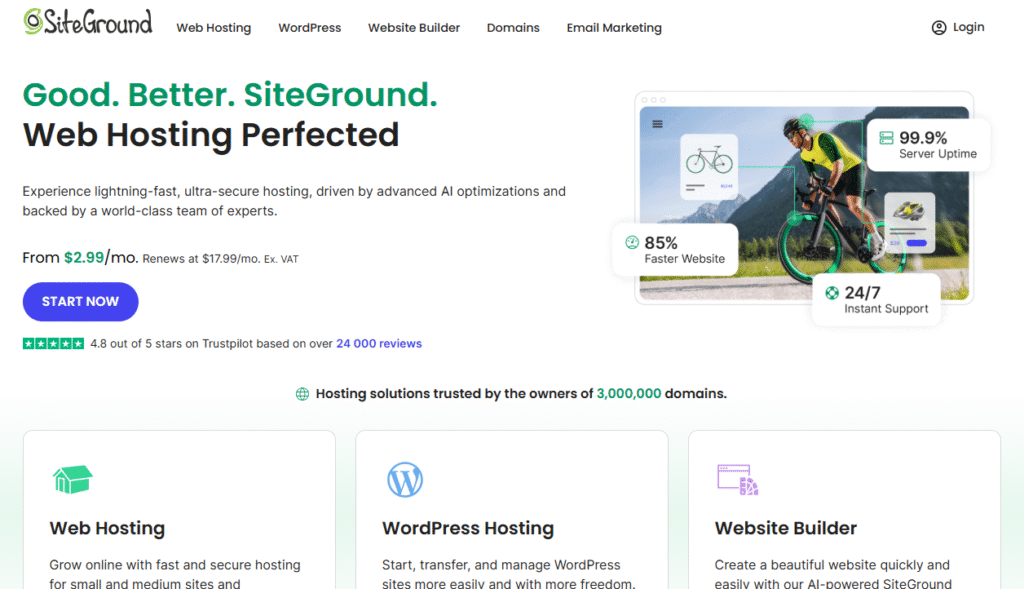
SiteGround offers affordable managed WordPress hosting with excellent reliability. It’s perfect for small educators or startups launching their first LMS.
Why it’s good for LearnDash: Their custom caching tool (SuperCacher) improves dynamic site performance while maintaining a low monthly cost.
- Budget-friendly pricing
- Free daily backups and SSL
- Strong uptime and quick chat support
- Easy setup for beginners
Price
Plans start around $2.99/month, making it affordable for startups and course creators.
Performance
SiteGround uses Google Cloud data centers, providing reliable uptime and quick loading times.
Scalability
While not as scalable as Cloudways or Kinsta, it’s suitable for medium-sized courses with up to a few thousand students.
Support
24/7 chat and ticket support are responsive and useful for WordPress issues.
4. Rocket.net
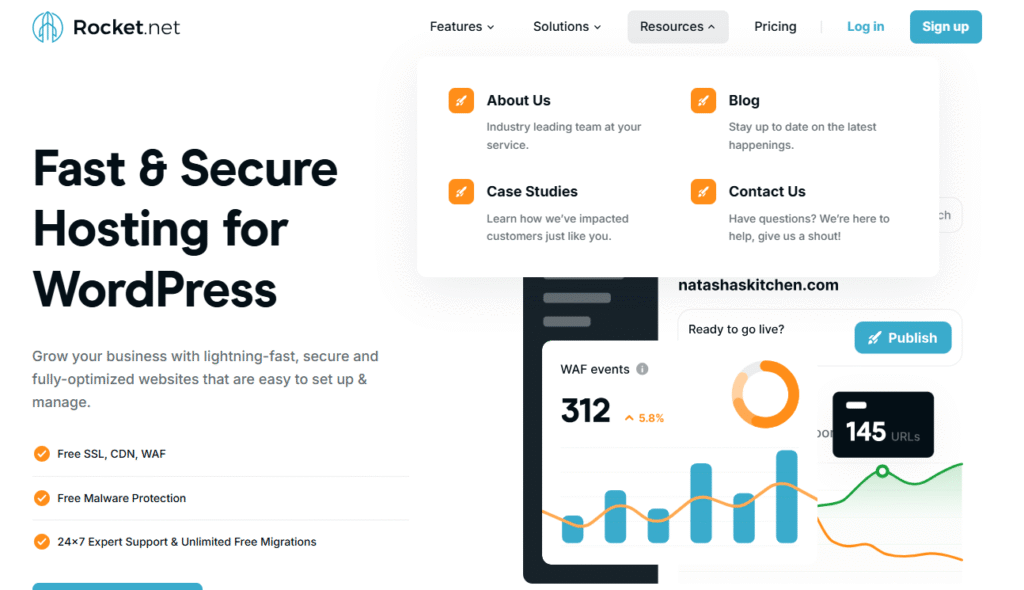
Rocket.net focuses on global speed and security, integrating Cloudflare Enterprise features by default. It’s ideal for LearnDash sites that serve students worldwide.
Why it’s good for LearnDash: Pages load almost instantly anywhere due to automatic caching and advanced edge delivery.
- Global CDN included
- Built-in security and caching
- Malware protection and daily backups
- 24/7 support team
Price
Starts at $30/month.
Performance
It includes edge caching, Cloudflare Enterprise CDN, and optimization for dynamic content. Course videos and quizzes load quickly even during peak hours.
Scalability
Handles thousands of learners easily with optimized server configurations.
Support
Their LMS-friendly team offers dedicated support for plugin and caching issues related to LearnDash.
5. WP Engine
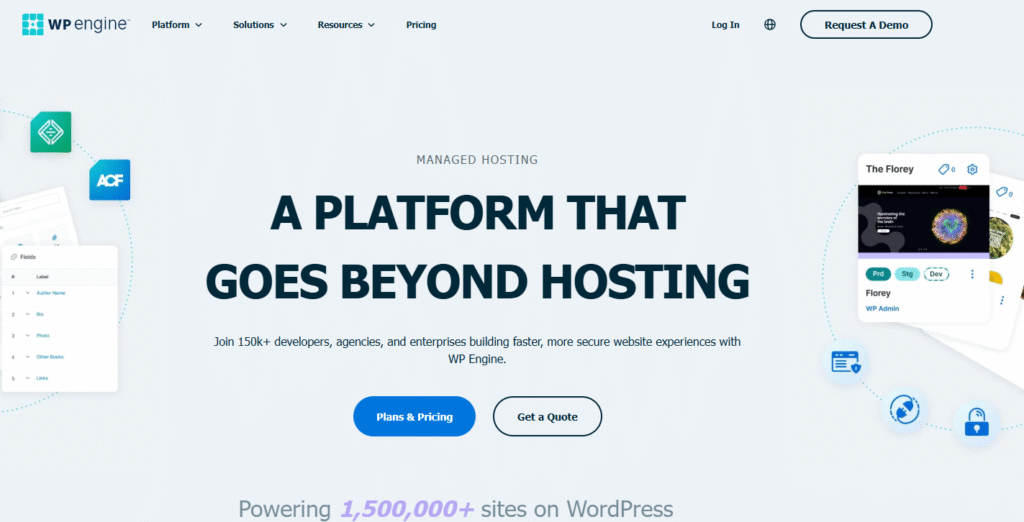
WP Engine is a trusted managed hosting solution designed for enterprise-level WordPress sites. It’s built to handle high concurrency and complex LMS activity.
Why it’s good for LearnDash: Proprietary caching (EverCache) and automatic scaling make it suitable for large institutions or course platforms.
- 24/7 expert support
- Staging environments for updates
- Free SSL certificates
- Strong uptime record
Price
Starts at $20/month.
Performance
WP Engine offers global CDN, automated caching, and optimized PHP environments for LearnDash.
Scalability
Designed for agencies and large course platforms. Handles thousands of concurrent users seamlessly.
Support
WP Engine provides 24/7 support with trained specialists for LearnDash integrations.
Hosting Comparison Table for 2025
| Hosting Provider | Starting Price | Best For | Performance | Scalability | Support |
| Cloudways | $10/month | Growing LMS platforms | Excellent | Manual scaling | 24/7 Chat |
| Kinsta | $35/month | Enterprise eLearning | Outstanding | Auto-scaling | Expert Chat |
| SiteGround | $14/month | Starters & educators | Good | Manual upgrade | Quick Chat |
| Rocket.net | $30/month | Global course websites | Exceptional | Manual scaling | Live Chat |
| WP Engine | $30/month | High-traffic LMS sites | Very High | Auto-scaling | Chat & Phone |
Common Hosting Mistakes to Avoid
Many course creators face performance problems because they make simple hosting mistakes. Avoid these common ones:
- Choosing shared hosting that cannot handle concurrent student logins.
- Using too many heavy plugins that slow database queries.
- Ignoring daily backups and security monitoring.
- Forgetting to test site speed before launching new courses.
A few preventive actions can save you time, money, and student frustration.
Our Recommendation
After analyzing performance, price, and support, Cloudways and Kinsta emerge as the best hosting solutions for LearnDash in 2025.
- Cloudways is perfect if you want affordable scalability and control without technical challenges.
- Kinsta is ideal for large course websites needing enterprise-level speed and uptime.
For smaller projects, SiteGround is a strong beginner option. If your audience is global, Rocket.net gives unbeatable edge performance. WP Engine fits established academies that prioritize security and managed updates.
For setup guidance and optimization help, Contact us we help LMS creators configure their hosting for better LearnDash performance.
Conclusion
Choosing the Best Hosting for LearnDash is about building a foundation for your eLearning success. The right host ensures every quiz loads fast, every lesson runs without delay, and every student enjoys a seamless experience.
Whether you are starting with a few courses or scaling into a full online academy, invest in a hosting plan built for LearnDash’s demands. For further reading, visit WPBeginner to compare real-world speed tests and reviews. With the right hosting choice today, your LearnDash platform will stay fast, secure, and future-ready for years to come.



