LearnDash vs Thinkific: Which LMS is best in 2025?
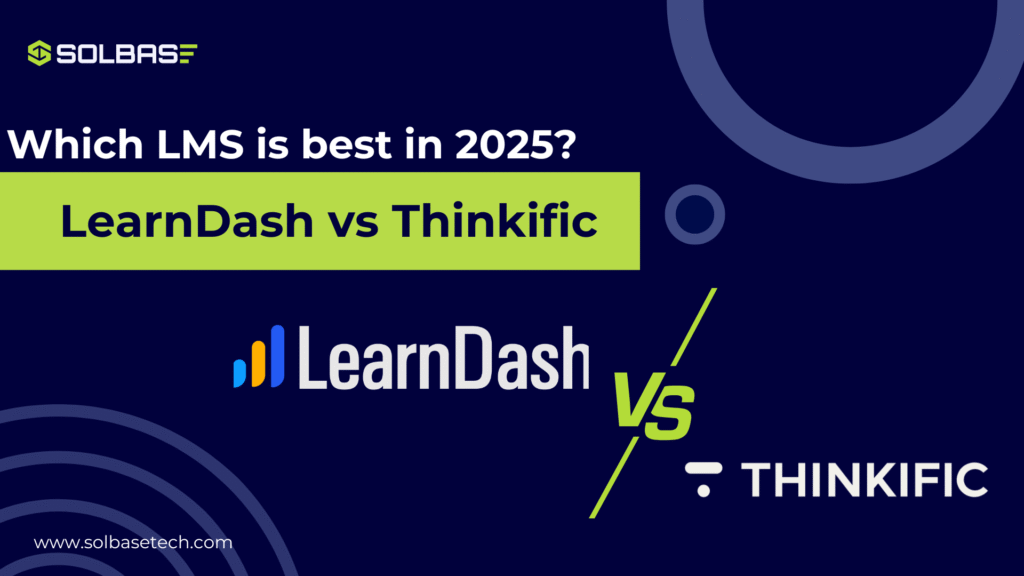
If you are looking for an honest comparison between LearnDash vs Thinkific, you’re in the right place. Both are good options that can work with WordPress.
But the main question is: which one will help you grow your online courses and business more effectively?
The answer relies on your priorities. Do you want something quick and easy to set up, or would you prefer having full control over every feature of your LMS? Are you after deep customization, or does an all-in-one package sound more practical?
LearnDash offers deep flexibility for those who want full control through WordPress, while Thinkific provides an all-in-one solution that requires less technical setup.
In this guide, we will guide you with every expectation about pricing, setup, course management, customization, and real-world use cases so you can confidently decide which LMS is right for you in 2025.
You may also find our other LMS comparison guides useful as you choose the right platform.
Quick Comparison Table: LearnDash vs Thinkific
| Feature | LearnDash | Thinkific |
| Hosting | Self-hosted on WordPress | Fully hosted SaaS |
| Pricing Model | One-time annual license | Monthly subscription |
| Setup Complexity | Technical (requires WordPress) | Simple, no coding |
| Course Builder | Drag-and-drop in WordPress | Drag-and-drop inside Thinkific |
| Customization | High (plugins, themes, code) | Limited but simple |
| E-commerce Tools | WooCommerce, MemberPress, Stripe, PayPal | Native checkout with Stripe/PayPal |
| Gamification | Add-ons required | Built-in features |
| Scalability | Depends on hosting | Managed by Thinkific |
| Support | Community + ticket system | Live chat + support team |
What is LearnDash?

LearnDash is a powerful WordPress LMS plugin that allows course creators to build, customize, and manage e-learning websites. It integrates with WordPress themes and plugins, making it highly adaptable.
In learnDash users can create courses with lessons, quizzes, assignments, certificates, and memberships. You will get a set of full features in learndash like drip content, quizzes, certificates, and SCORM compatibility.
LearnDash runs on WordPress, you have full ownership of your content and you can extend functionality using plugins like MemberPress, WooCommerce, or Elementor.
What is Thinkific?
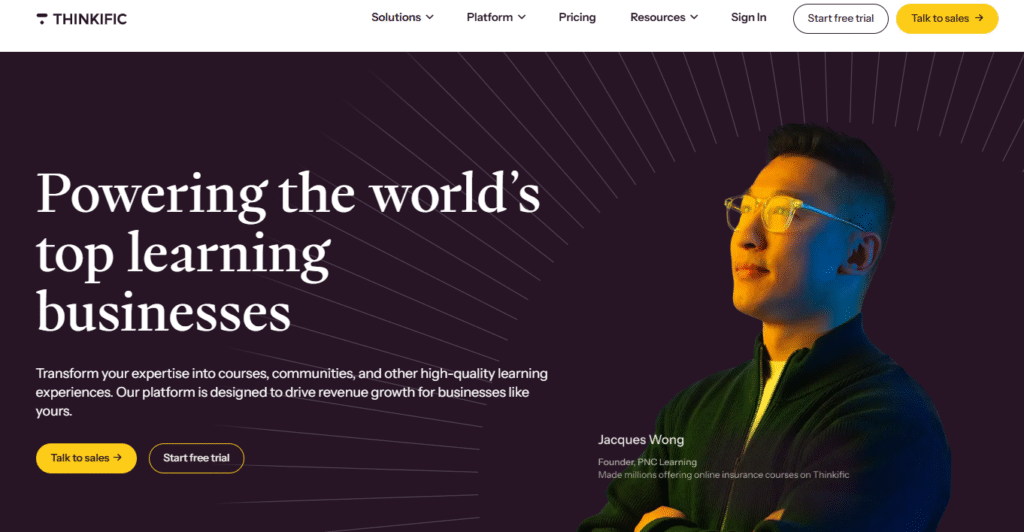
Thinkific is an all-in-one hosted platform that handles everything like hosting, security, and complete setup for you. With its simple design, it’s perfect for creators who want to focus on building and selling courses, integrated e-commerce features, landing pages and builded marketing tools. Beyond courses, it also supports memberships, coaching, and digital downloads.
Unlike LearnDash, which relies on WordPress, Thinkific takes care of hosting, updates, and security in the background.
Both LMS Plugins Pricing in 2025
Pricing is the main factor when choosing an online course platform. Here is the deep down comparison of both LearnDash vs Thinkific pricing so you can decide the best as your budget.
LearnDash Pricing
In 2025, LearnDash continues to offer annual licenses:
- Starter: $199 per year (1 site license)
- Plus: $399 per year (up to 10 sites)
- Pro: $799 per year (up to 25 sites)
In addition, You’ll get access to core features, updates, and a year of support, but hosting and premium plugins are billed separately.
Thinkific Pricing
Thinkific operates on a subscription model:
- Free plan (limited features)
- Basic: $49 per month
- Start: $99 per month
- Grow: $199 per month
- Expand: $499 per month
In this plugin annual plans come at a lower price and include hosting plus updates.
Hidden Costs: LearnDash and Thinkific
- LearnDash users need to pay extra costs for WordPress hosting, premium plugins, and in some cases, need developers for any kind of advanced customization in e-learning websites.
- But in Thinkific may require some paid integrations or plan upgrades, the higher plans already include most of the key features you’ll need.
Winner: LearnDash 🏆
If we look at long-term ownership and course setup growth, LearnDash is the winner for pricing. Its annual license is more cost-effective compared to Thinkific’s ongoing subscription fees.
Ease of Setup & Hosting
- Getting started with LearnDash involves WordPress installation, hosting, and setup, and you may need a learndash developer to get it running smoothly.
- Thinkific is a hosted platform, so you can simply sign up, log in, and begin building. It’s quick for beginners course creators but offers less flexibility for advanced customization.
Course Creation & Content Management
LearnDash Course Builder
LearnDash WordPress course builder provides you design structured programs with lessons, topics, and quizzes. Also it offers tools like drip content, prerequisites, and certificates to keep learners engaged and on track.
Thinkific Course Builder
On the other hand, Thinkific offers a drag-and-drop builder that is easy for beginners. You can add video, text, quizzes, and downloads without technical effort. The design is straightforward but offers fewer advanced course structuring options compared to LearnDash.
Quizzes, Assignments & Certifications
- With LearnDash, you can set up advanced quizzes, assignments, grading, and certificates. Also Gamification features are available through plugins.
- Thinkific offers just quizzes and certificates, a very easy method to add these in the course. It is suitable for course creators who want speed not complexity.
Design & Customization
- LearnDash works smoothly with WordPress themes and page builders like Elementor. This means you can fully change the look and style of your course website the way you want. Even if you don’t know coding, you can easily design pages by dragging and dropping elements. LearnDash gives you complete freedom to create a professional site that matches your own style.
- Thinkific gives you pre-made templates and drag-and-drop sections to build your course site. It is quicker and easier to set up, but the options to fully customize the design are fewer when compared to LearnDash.
E-Commerce & Payment Integration
- LearnDash can connect with WooCommerce, Stripe, PayPal, MemberPress, and many other tools. This gives you a lot of flexibility for payments and memberships. But you will need to spend some time setting everything up before it works smoothly.
- Thinkific has a built-in checkout system that supports one-time payments, subscriptions, and upsells. It is easy to use, but it does not give as much flexibility for advanced or complex setups compared to other platforms.
Engagement & Gamification
- LearnDash allows you to work on gamification by using add-ons like BadgeOS and GamiPress. With these, you can add points, badges, and rewards to make learning more fun and engaging for students.
- Thinkific comes with built-in tools for student engagement, such as online communities, course certificates, and some basic gamification features. These make it easier to keep learners involved, though the options are more limited compared to advanced systems.
Analytics & Reporting
- LearnDash can connect with Google Analytics, Tin Can API, and other reporting plugins. When set up properly, it gives you detailed tracking of learner progress, activities, and overall course performance.
- Thinkific has built-in analytics that automatically track student progress, course engagement, and revenue. You don’t need any extra setup to see these insights.
Security & Scalability
- The security of LearnDash depends on your WordPress setup and hosting provider. If your server is well-managed, LearnDash can scale more easily, but you will need to handle updates and maintenance yourself or you can hire a learndash developer for any kind of technical support.
- Thinkific takes care of security and scaling on its own servers. This makes it easier for non-technical users, as they don’t have to worry about maintenance or server management.
Support & Community
- LearnDash offers documentation, a ticket system, and an active WordPress community.
- Thinkific provides live chat, email support, and a large community of course creators.
Pros & Cons: LearnDash vs Thinkific
LearnDash Pros
- Full ownership and control
- Flexible design and integrations
- Scalable with WordPress plugins
LearnDash Cons
- Requires hosting and technical setup
- Higher learning curve for beginners
Thinkific Pros
- Simple setup and hosted platform
- Built-in sales and marketing tools
- Strong customer support
Thinkific Cons
- Limited customization
- Can get expensive as you scale
Real-World Use Cases
- LearnDash is popular among universities, professional trainers, and organizations that want branded, custom platforms.
- Thinkific is ideal for solo educators, coaches, and small businesses that want to launch quickly with minimal setup.
Future Outlook (2025 and Beyond)
Both platforms are evolving. LearnDash is expanding integrations with WordPress ecosystem tools, while Thinkific is adding more marketing and automation features.
The future shows a growing demand for LMS flexibility, making both platforms competitive in different segments of online learning.
Conclusion: LearnDash vs Thinkific
So which is right for you? If you want complete control, ownership, and the ability to customize deeply, LearnDash is the stronger choice. If you prefer ease of use, built-in hosting, and faster setup, Thinkific may be better.
The choice depends on your teaching goals, technical comfort, and budget. Take time to understand both platforms, consider your growth plans, and choose the LMS that aligns with your long-term vision.
For more on e-learning platform comparisons, you can explore Thinkific’s official blog. If you want expert help with LMS setup, explore our services at SOLBASE Technologies.



