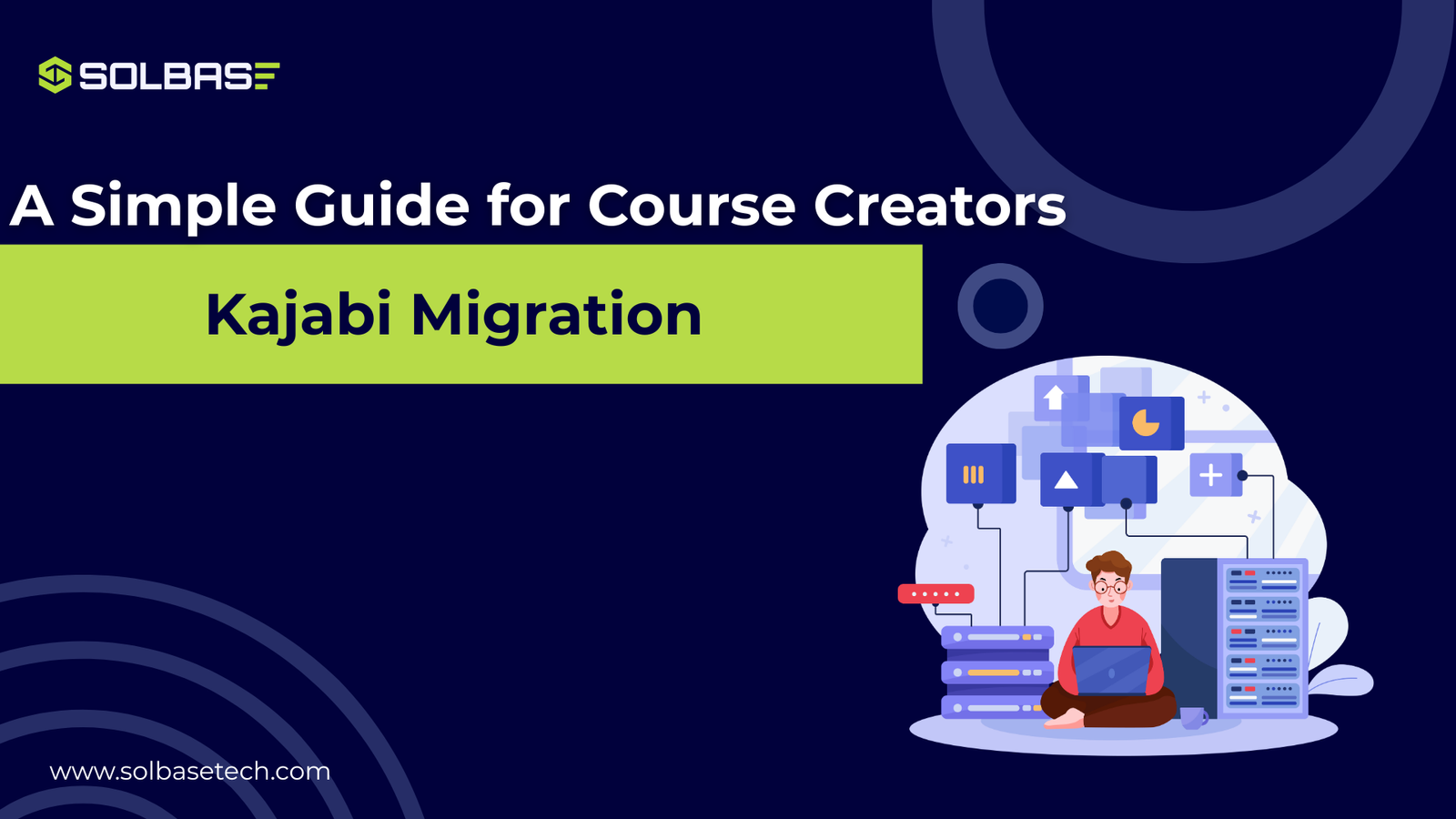Migrating to Kajabi Like a Pro: A Simple Guide for Coaches and Course Creators
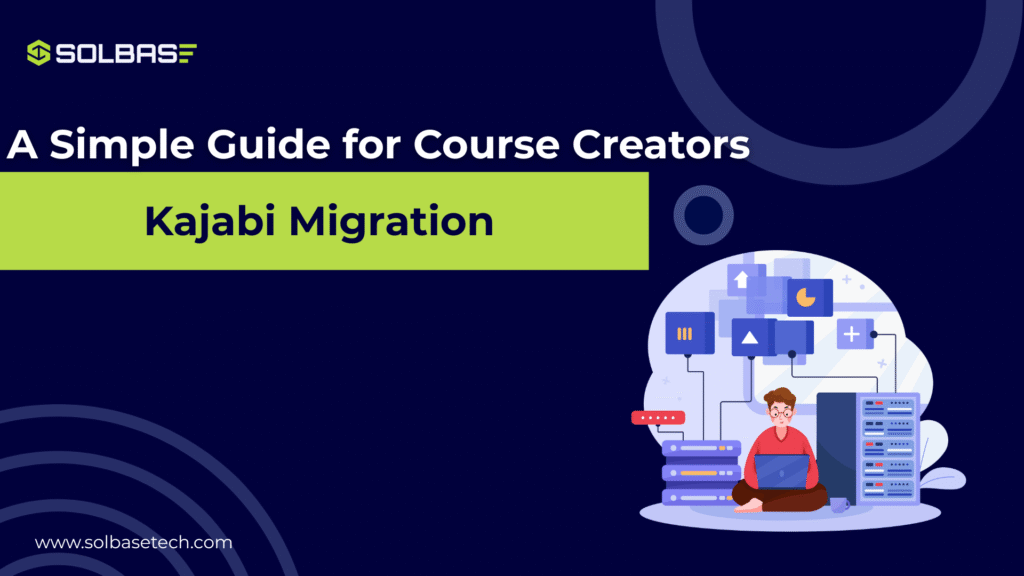
Migrating to Kajabi might seem overwhelming if you’re stuck juggling several tools across different platforms. Whether you’re managing courses on Teachable, email campaigns on Mailchimp, or payments through PayPal, each tool adds complexity to your business. This is where Kajabi shines: it centralizes everything under one roof.
The thought of migration may seem daunting, but don’t worry!
In this guide, we’ll walk you through everything you need to know to migrate to Kajabi like a pro. Ready to get started? Let’s dive in!
Why Migrating to Kajabi is Worth It
Kajabi offers a comprehensive solution for online course creators, coaches, and membership site owners. The platform combines multiple functionalities, allowing you to manage your business without the need for several different tools. By centralizing:
- Website building
- Course hosting
- Email Marketing
- Payment processing
- CRM & Automations
Kajabi allows you to streamline your operations, reduce tech headaches, and improve your overall business efficiency.
Understanding What Kajabi Replaces
If you’re switching to Kajabi, you might be wondering what tools and functions it will take over. Here’s a quick breakdown of the tools Kajabi replaces:
| Kajabi Function | Old Tool You Might Be Using | Kajabi Replaces It |
| Website Builder | WordPress, Squarespace | ✅ Yes |
| Course Hosting | Teachable, Thinkific | ✅ Yes |
| Email Marketing | Mailchimp, ConvertKit | ✅ Yes |
| Sales Funnels | ClickFunnels, Leadpages | ✅ Yes |
| Payment Processing | Stripe, PayPal | ✅ Integrated |
| CRM & Automation | ActiveCampaign, HubSpot | ✅ Built-In |
Pro Tip: The fewer tools you rely on, the easier it is to troubleshoot, scale, and maintain your systems.
Step-by-Step Guide to Migrating Your Business to Kajabi
Migrating to Kajabi is straightforward, but it requires careful planning. Follow these steps to ensure your migration goes smoothly:
1. Inventory Your Current Setup
Before starting the migration, take stock of your current tools and content:
- What courses do you have? Are they videos, PDFs, quizzes, or other formats?
- What’s in your email list and automations?
- Which landing pages or sales funnels are live?
- Do you have member data or progress tracking to move?
Pro Tip: Use this as an opportunity to purge outdated content or systems that no longer serve your business.
2. Establish Your Kajabi Foundation
Once you’ve assessed your content, begin setting up the basics on Kajabi:
- Create your website structure, including the homepage and offers.
- Build your course products in Kajabi.
- Connect your payment processor, like Stripe or PayPal.
At this stage, focus on setting up the core foundation. Don’t worry if it’s not perfect yet, getting the skeleton set up is key.
3. Migrate One Element at a Time
Instead of overwhelming yourself by moving everything at once, follow a step-by-step approach:
- Start with your flagship course. Make sure it’s fully set up before adding more.
- Move your email lists using Kajabi’s CSV import feature.
- Rebuild landing pages using Kajabi’s built-in page builder.
Pro Tip: Kajabi offers import templates to help streamline CSV uploads, making this step smoother.
4. Test Everything Before Launching
You don’t want to launch and then find broken links or missed automations. Here’s what to test:
- Course access: Can users go from purchase to course content smoothly?
- Automations: Are email sequences triggering properly?
- Payment processes: Is the payment gateway integrated and working?
Consider getting feedback from a few trusted members or customers to ensure everything is functional.
5. Communicate the Transition to Your Audience
Once you’re confident that everything works, let your audience know about the move. Here’s a simple message you can use to build trust:
- “We’ve just migrated to Kajabi to make our courses easier to access and more mobile-friendly. If you notice anything off, please reach out—we’re here to help!”
Transparency during this phase helps keep your customers engaged and reassured that they won’t lose access to anything during the migration.
👉You can Get a Free consultation for Kajabi Migration
What Happens After the Move?
After completing the migration, it’s time to keep the momentum going:
- Set up thank-you emails after every course purchase.
- Send weekly newsletters to keep your audience engaged.
- Create remarketing audiences based on Kajabi’s tagging system.
You’ll quickly realize how easy it is to scale and manage your business with everything under one roof.
Conclusion on Migrating to Kajabi
Migrating to Kajabi doesn’t have to be a headache. By following these simple steps, you can ensure a smooth transition and reap the benefits of having a fully integrated business platform. From course hosting to email marketing and automation, Kajabi simplifies your operations and sets you up for success.
Ready to start your Kajabi migration? Let SOLBASE Technologies handle your entire Kajabi Migration Process so you dont have to!